For publishing PDF files online
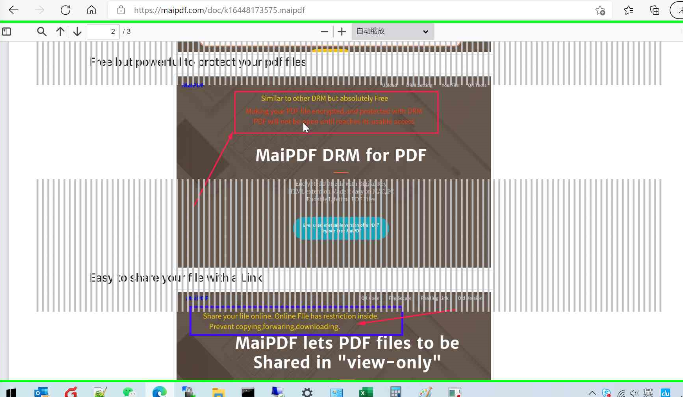
In today's digital world, protecting sensitive PDF files is of utmost importance. MaiPDF, a trusted online tool, offers a unique feature called Fence View that adds an additional layer of security to your documents. By restricting screen capturing and improving the user experience, Fence View helps safeguard your PDF files from unauthorized use or distribution.
The Functionality of Fence View: Fence View is a practical feature provided by MaiPDF to enhance the security of your PDF files. It focuses on preventing screen grabbing behavior, which can be a potential vulnerability for unauthorized users. By disabling the ability to capture screenshots or use screen recording tools, Fence View significantly reduces the risk of content leakage.
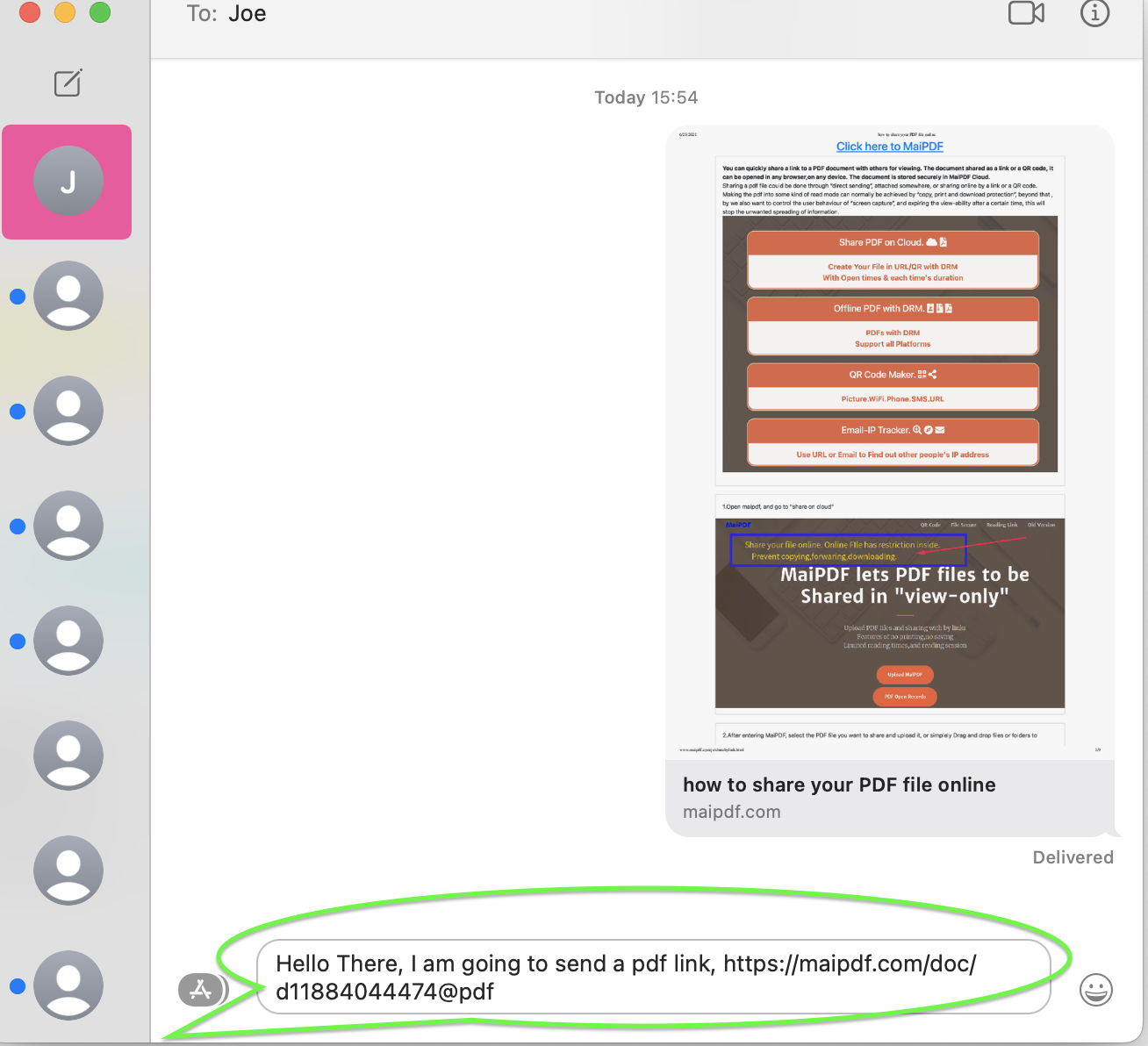
User Experience and Evaluation: Fence View aims to strike a balance between security and user experience. While it restricts screen grabbing, it's important to note that this functionality may impact certain user activities, such as taking screenshots for personal use or sharing specific content with others. Therefore, the effectiveness of Fence View depends on individual needs and preferences.
- 1. Enhanced Content Protection: Fence View effectively prevents unauthorized individuals from capturing sensitive information from your PDF files. This ensures the integrity and confidentiality of your content.
- 2. Customizable Settings: MaiPDF offers flexibility in configuring Fence View settings. Users can adjust the level of restriction based on their specific requirements, striking a balance between security and convenience.
- 3. User-Friendly Interface: MaiPDF's intuitive interface makes it easy to enable or disable Fence View for your PDF files. The straightforward process ensures a seamless experience for users.
- 4. Enhanced Security Awareness: By using Fence View, users are encouraged to be more mindful of document security. It prompts a greater awareness of potential risks and encourages responsible handling of sensitive information.
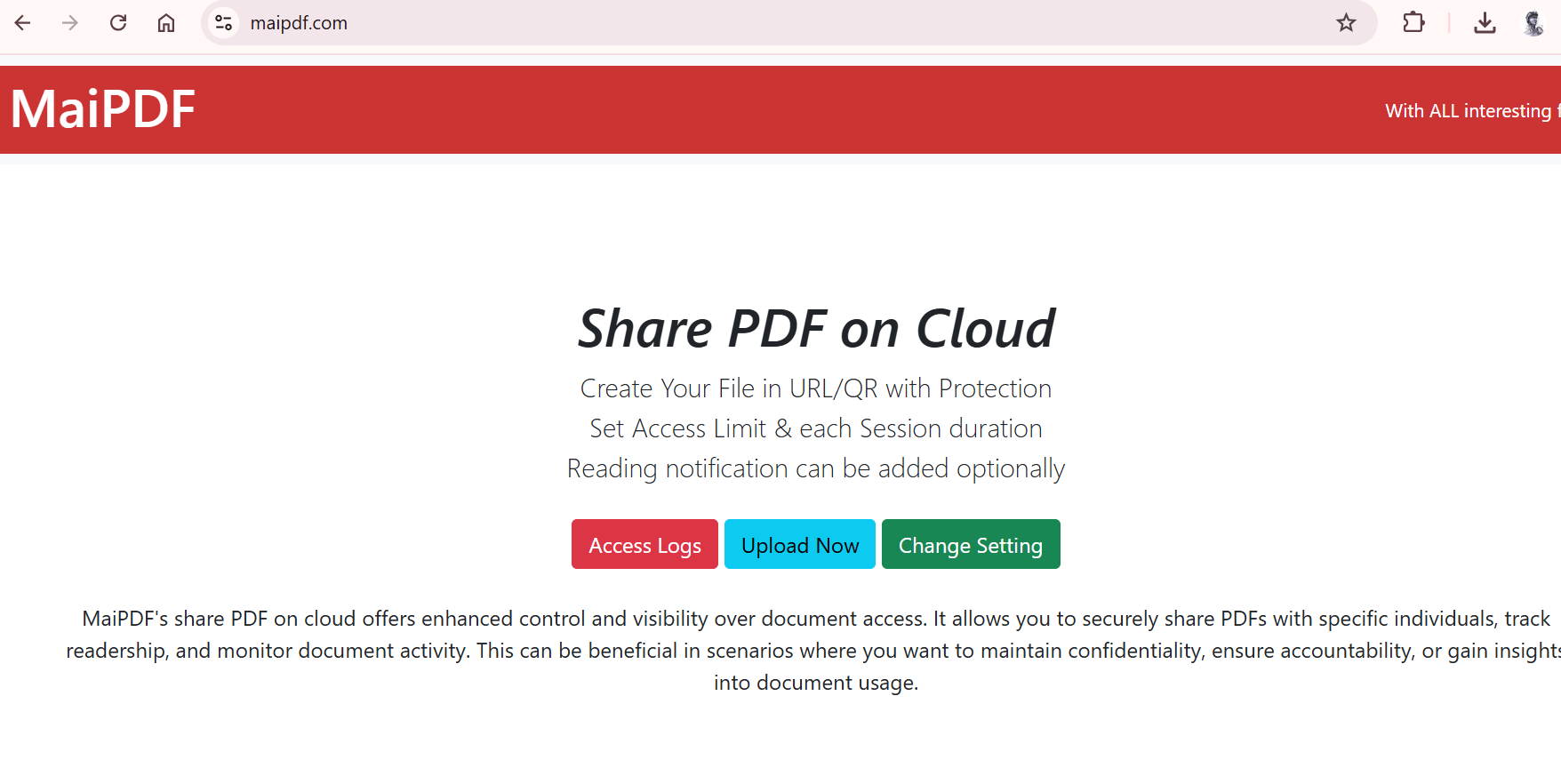
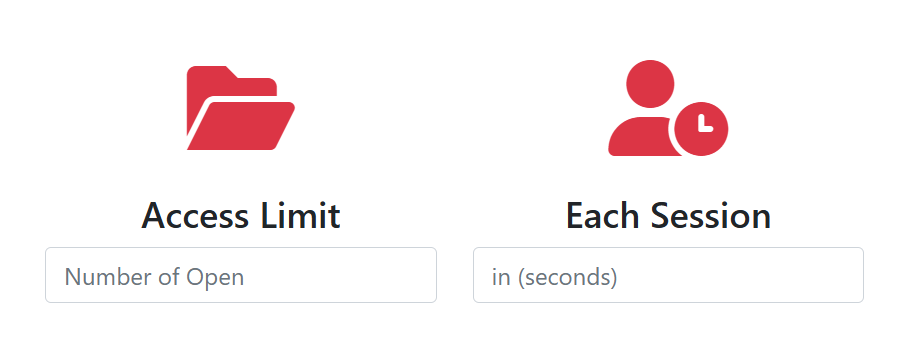
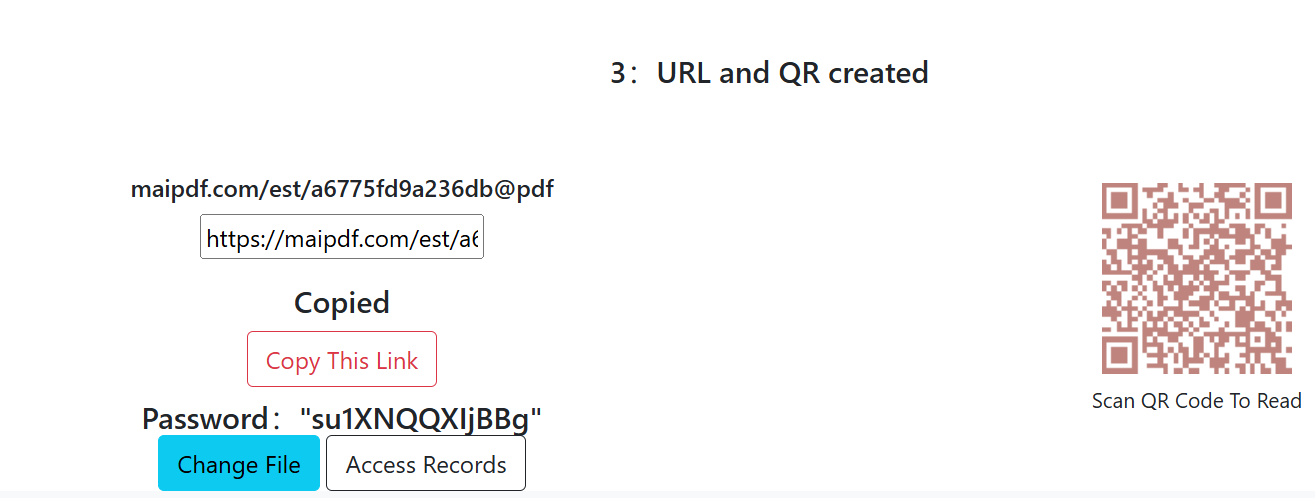
MaiPDF's Fence View feature provides an additional layer of security to your PDF files by restricting screen grabbing behavior. While this functionality aims to enhance content protection, it's important to consider its impact on user experience and evaluate its suitability for individual needs. By offering customizable settings and a user-friendly interface, MaiPDF empowers users to make informed decisions regarding their document security. Give MaiPDF's Fence View feature a try and determine how it can enhance the security of your PDF files while considering your specific requirements and preferences.